The Truth About Hacking a Mobile Phone: Methods and Prevention
Mobile phones have become integral to our daily lives, storing vast amounts of personal and sensitive information. As a result, they are prime targets for hackers. Understanding the methods used for hacking and how to protect yourself is essential in today’s digital age.
Common Methods Used to Hack Mobile Phones
- Phishing Attacks: Hackers often send fraudulent messages or emails that appear legitimate to trick users into providing personal information or downloading malicious software.
- Spyware and Malware: Malicious software can be installed on your phone without your knowledge, allowing hackers to access your data and monitor your activities.
- Public Wi-Fi Networks: Unsecured public Wi-Fi networks can be a hotspot for hackers to intercept your data and gain access to your device.
- SIM Swapping: This involves tricking your mobile carrier into transferring your phone number to a new SIM card controlled by the hacker, granting them access to your accounts and personal information.
- Bluetooth Vulnerabilities: Hackers can exploit Bluetooth connections to gain unauthorized access to your phone.
How to Protect Your Mobile Phone from Hacking
- Use Strong Passwords and Biometrics: Enable strong, unique passwords and biometric security features like fingerprint or facial recognition to secure your device.
- Regular Software Updates: Keep your operating system and apps updated to protect against known vulnerabilities.
- Avoid Public Wi-Fi: Use a VPN when connecting to public Wi-Fi networks to encrypt your data and prevent unauthorized access.
- Be Cautious with Downloads: Only download apps from official app stores and avoid clicking on suspicious links or downloading unknown attachments.
- Enable Two-Factor Authentication (2FA): Use 2FA for your accounts to add an extra layer of security.
- Monitor App Permissions: Regularly review the permissions granted to your apps and revoke any that seem unnecessary or suspicious.
Signs Your Mobile Phone Might Be Hacked
- Unusual Battery Drain: Increased battery usage can indicate malicious software running in the background.
- Slow Performance: A significant drop in performance might be due to malware or spyware.
- Unexpected Data Usage: A sudden spike in data usage could suggest that data is being transmitted without your knowledge.
- Strange Behavior: Unfamiliar apps, texts, or calls on your device can be signs of hacking.
- Pop-ups and Ads: Frequent, unexpected pop-ups or advertisements can indicate adware infection.
What to Do If Your Mobile Phone is Hacked
- Change Your Passwords: Immediately change passwords for your critical accounts.
- Remove Suspicious Apps: Uninstall any unfamiliar or suspicious apps.
- Factory Reset: Consider resetting your phone to factory settings after backing up important data.
- Update Your Software: Ensure your operating system and apps are up to date to patch any vulnerabilities.
- Contact Your Carrier: Inform your mobile carrier about any suspicious activity and seek their assistance.
Conclusion
Staying informed about the methods hackers use and taking proactive steps to secure your mobile phone can significantly reduce the risk of hacking. Regularly updating your device, using strong security measures, and being aware of suspicious activity are key to maintaining your privacy and security. For more in-depth guides on mobile security, visit ElectroHacker.
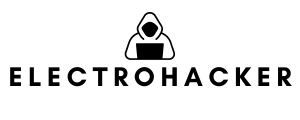

Comments are closed